After big tech companies like Google and Apple, now online shopping site Amazon is starting pass-key support on browser and mobile app. This new password-free system provides users with an easier and more secure way to sign in to their Amazon accounts.
The company says that users can easily use the same face, fingerprint or PIN that they use to unlock their device.
If you have forgotten the login password of Amazon website or app, then let us tell you, Amazon has announced “Passkey” for account login. In fact, after Apple, Google and Meta, now there will be no need to enter password for account login on Amazon. Actually, there is a need to lock the online account only for the security of the user and his information.
Creating a new password for every online account and remembering it can be a hassle for every other user. In such a situation, along with the security of the account, the method of passkey has been introduced to log in to the account.
Old password feature continues
“We’re excited to adopt this new authentication method that will help drive more secure and password-free sign in,” said Day Treadwell, Amazon’s senior vice president of e-commerce.
According to Tread well, adopting Passkey will not remove the password feature. This means that those who do not want to use the passkey can continue to use the password facility. Passkeys provide better security than old passwords and one-time codes provided via text message.
This is the specialty of passkey
Pass-Key provides a new and faster way to sign in to apps and websites without the long-standing password feature. Pass-key is also easier to use than password.
The pass-key cannot be stolen by anyone and, unlike a password, it cannot be guessed based on birthday or number. In such a situation, the possibility of fraud incidents is also less.
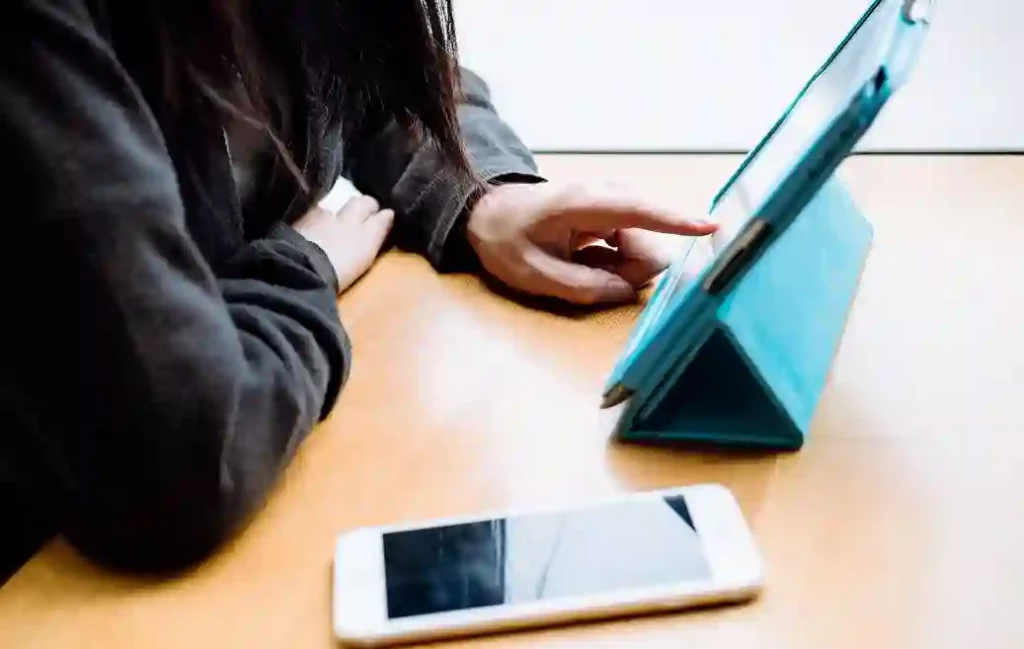
This is the way to set up Amazon passkey
Amazon users can now use Passkey to access their accounts through the browser and the iOS Amazon Shopping app.
According to Amazon, the Pass-Key feature will be available soon for the Android Amazon app.
To get started with a passkey on a website, go to your account settings, click “Login & Security” and go to “Create your passkey.”
To get started with Passkey in the iOS app, go to Account > Login & Security > Set Up for Passkey and create a passkey.
More pass-key feature
WhatsApp has also started rolling out the pass-key feature to all users around the world some time ago. However, this feature is currently running on Android.
With the WhatsApp Pass-Key feature, users can log in to their WhatsApp account using their face, fingerprint or PIN.
The Pass-Key feature does not overlap chat lock or user-chosen screen lock (fingerprint, face unlock, PIN, or swipe pattern) authentication.
