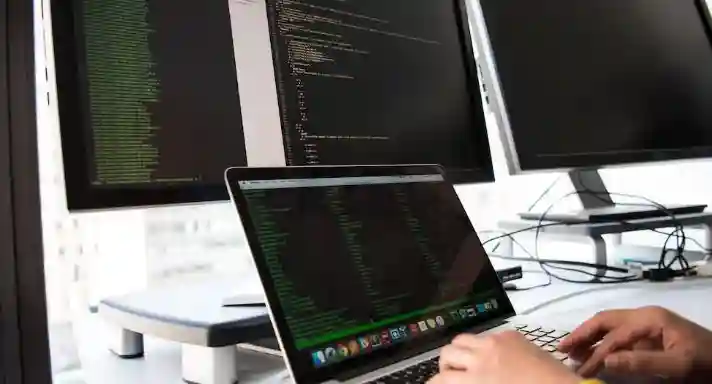Best configuration laptop in low cost | 10 things to keep in mind before buying a new laptop for office or personal use | How to Choose the Right Laptop for office or personal use | What are the things to keep in mind before buying a laptop ? | best buy laptops | laptop price | best gaming laptop to buy | buying a laptop
Buying a new laptop can be a really difficult task if you are not a tech expert. Whether you buy a laptop for office or for personal work, there are several factors that should be kept in mind while buying a laptop to bring home a perfect laptop.
While buying a laptop, once you have confirmed your budget and requirement, now move towards the specs. Specs include processor, RAM, storage, display, graphics card and battery life.
While choosing a laptop, consider your need. Do you need a laptop for work or personal use? Will you be using it to browse the web, watch movies, play games or run software? Do you want a lightweight and portable laptop or a powerful laptop with a large screen? Answering these questions will help you decide the features in the laptop.
Its performance in any laptop depends on these 5 things which are given below.
Performance = CPU + RAM + Internal Storage + Graphics card + Battery
Whenever buying a laptop for office or personal use, definitely check these important things ?
1) RAM of laptop : 4 GB RAM sufficient for create ppt presentation, Internet surfing, coding purpose, 4 GB ok but 8 GB Best and
8 GB more costly as compared to 4 GB RAM
2) Storage of laptop : SSD Best as compare to HDD but SSD is costly
3) SSD hard disk : SSD Can read data 10 time faster and write data 20 times faster than HDD
4) Processor of laptop : AMD and Intel, AMD processor used for heavy work like video editing, heavy gaming application , mobile application coding,
AMD processor more costly as compared to Intel processor
5) check laptop display and brightness : 200-300 nits ok but more than 400 nit is best
6) Check upgradability option in laptop : Update the RAM, Hard Disk, SSD hard disk in future
7) Check SRGB Ratio: Use for color accuracy in laptop
8) Check USB type C port
Check Processor Model Number Like Check i5 Model Number
i5-1235U, i5-1235H
10 Cores
12 Threads
2 P Cores
12 MB cache
P: Performance
E: Efficiency
Check Intel CPU Naming Guide
U – Low Power CPU
Y – Ultra-Low Power
H – High Power CPU
G – With Integrated Graphics
HQ – H CPU With 4 Cores
Go to Setting = about = check Processor = intel core i5-1235U CPU
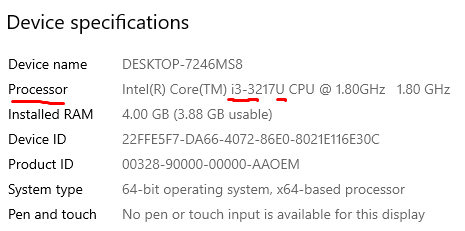
Thing to know before buying a laptop : best CPU model for laptop and computer.
i5-1240U = using only low power task like use only for google chrome, Excel
i5-1240P = P denote by using For powerful task like photoshop, coding
i5-124050H = H denote by using For High powerful task like high level game play
, use high level video editing software, use high level Coding
How to choose the right processor for your laptop ?
The most important need in any laptop is the processor of the laptop. (How To Increase Speed Of Laptop) To increase the speed of any laptop, it is very important to have a good processor in it. Talking about today’s time, there are many processors like i3, i5, i7 in front of us, with the help of which our work gets done very fast. We should choose the processor according to our work and choose the best one for ourselves.
How to choose the right RAM for your laptop ?
We know this thing very well what is the importance of RAM in Laptop. The way we use 2GB of RAM for light work in our mobile and when our usage increases, we increase it to 4GB. In the same way, it becomes very important to increase the RAM when the work is done in the laptop. Here also you have to first decide your RAM according to your work and know which RAM will be right for you.
How to choose the right hard disk for your laptop ?
When we are talking about Laptop, then it is necessary to have a good Hard Disk in it. By the way, it is being seen that in the last few days, a New Update Version of Hard Disk has been launched in the market. (New Update Version of Hard Disk) It is called Solid-State Drive (SSD). Solid-State Drive (SSD) has much less storage than Hard Disk but it is very fast and Responsive Storage is also available in it.
When we use SSD in Laptop, we can use Portable Hard Disk to meet the shortage of Hard Disk, but if we are talking only about Hard Disk, then 500 Gb for any Laptop Hard Disk ranging from up to 1TB is better.